Effective methods to increase productivity are more important than ever in today’s fast-paced digital age, where time is of the essence and efficiency is crucial. Productivity apps, which provide a vast array of software applications intended to simplify activities, improve workflows, and raise general efficiency in both personal and professional domains, come into play here.
These apps are now our constant companions as we navigate the complexities of modern life, offering us cutting-edge solutions for time management, organization, teamwork, and other issues. These technologies provide us with important support as we negotiate the complexity of today’s world, enabling us to efficiently manage our time, remain organized, interact with ease, and much more.
An application that has been painstakingly created helps you become more organized and make positive, productive progress toward your goals. These applications facilitate more productivity and are easy to use. Let’s now explore a few of the most popular and unique productivity apps out there right now.
8 Productivity Apps
1. Next Time I’m Up

When you walk into a room, have you ever wondered why you went there in the first place? Well, stop worrying now! With the use of motion-sensing technology, our creative reminder software helps you stay organized and informed about what has to get done.
Simply hitting the + button on the home screen will allow you to add reminders from the preset list. A thorough list of 36 pre-selected options will appear after you complete that. Reminders like doing laundry, taking medication, and making a shopping list are just a few examples of the many alternatives available. Furthermore, you have the ability to create a customized reminder, which lets you add your own text and custom icon.
Once your phone detects your movement, the application will promptly send notifications regarding the tasks you have chosen. This feature proves to be a convenient method of consolidating all your miscellaneous activities for the day on a single platform.
2. Structured – Daily Planner
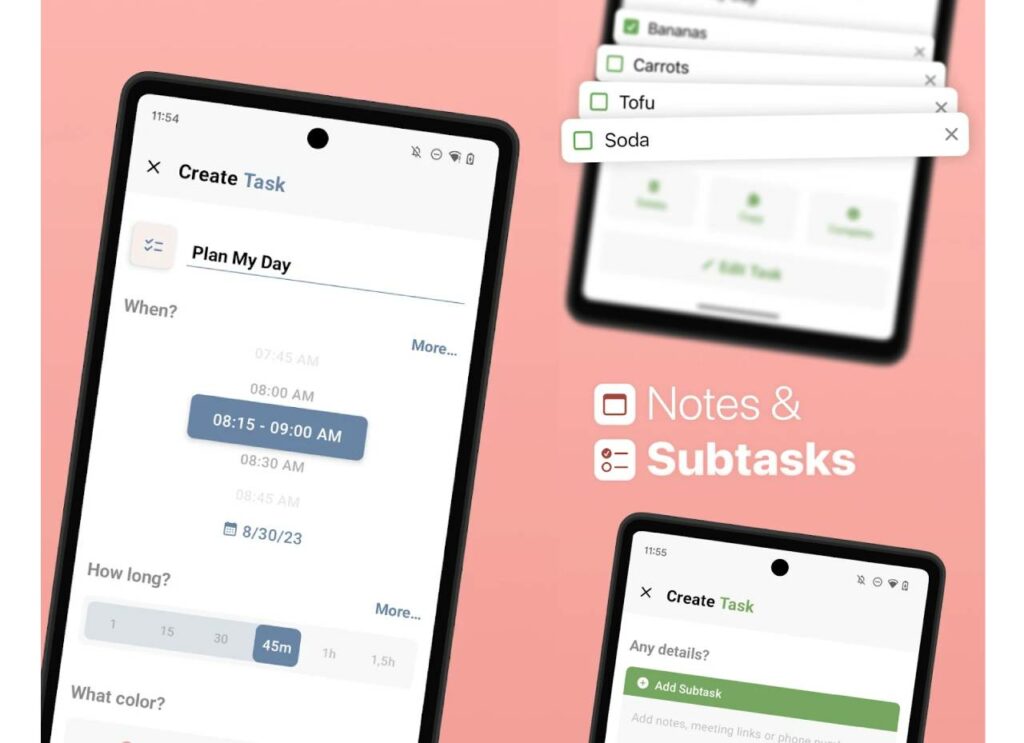
The Structured app has garnered an impressive average score of 4.8 out of 11.3K ratings on the App Store, making it a cherished planner among numerous individuals. This app offers a comprehensive space that encompasses all the essential elements, ensuring you have a clear understanding of what to anticipate throughout your day.
Choose from a huge selection of over 500 icons to give your everyday jobs a unique flair. Assign these jobs in accordance with your selected daily timetable. With our user-friendly design, adding one-time and recurring activities to the calendar area is a breeze. In addition, you may easily note any other tasks in your inbox.
You can also activate time-sensitive notifications for any task to stay updated on meetings and appointments. Whether you are organizing a workday, school day, or other busy schedules, the Structured app ensures everything is well organized and effortless to track.
3. Bento: The Do Less To-Do List
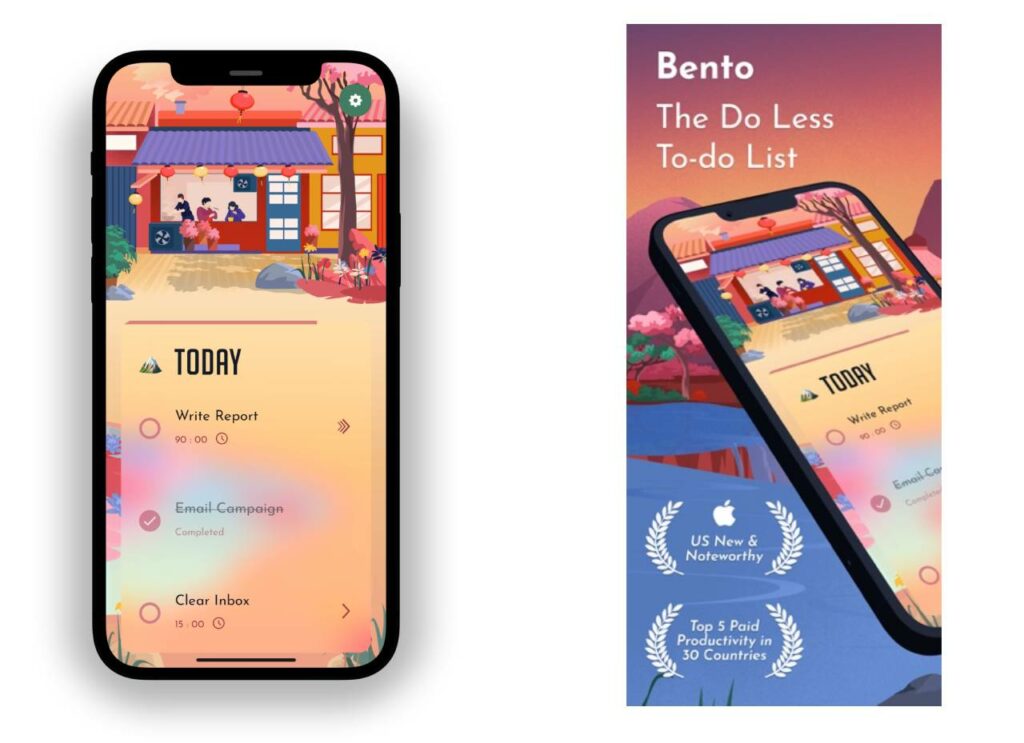
The Bento app imposes a restriction of three tasks per day, aiming to enhance prioritization and alleviate feelings of being overwhelmed. Additionally, it offers a focus mode feature that facilitates an uninterrupted workflow.
Give each of the three Bento box sections a specific task when you first set up the application. Simple divisions of these activities into small, medium, and major chores should be made. It is also a good idea to give each task a rough deadline. When you are all set to go, just hit the start button and focus on completing your three top tasks for the day.
Furthermore, you have the flexibility to schedule workflows daily, taking into account your energy levels. The renowned Eat That Frog technique encourages tackling the most significant task upfront, whereas the Slow Burn approach suggests commencing with the smallest activity. This clever strategy allows you to tailor your schedule according to your varying motivation levels, enabling you to effectively manage different tasks each day.
4. Planner & Journal – Zinnia

The Zinnia app offers a range of features to enhance your planning experience. From habit trackers and to-do lists to weekly logs, this app has it all. What sets Zinnia apart from other planners is its unique ability to personalize every aspect of your planning journey. With options to choose your preferred font, design elements, and even add decorative elements like washi tape and stickers, Zinnia truly makes planning a delightful and personalized experience.
Please go to the studio area to become acquainted with the program and fully utilize its features. Once you get started, you’ll find it simple to use the app’s pre-designed themes or create your own. These templates include options for recording mortgage payments, managing your home budget, planning an event, and even monitoring your sleep patterns.
With a blank notebook or template, you can make your pages more visually appealing by adding eye-catching components like text, drawings, frames, and images. Those who are already fans of bullet journal apps will surely find the collection of adorable bullet icons to be a lovely addition. You may easily access these plans directly from the app, or you can print your pages to have a physical planner experience. Additionally, you have the choice to save your projects as PDFs.
The Zinnia app is the only platform you need to efficiently manage your to-do lists, spending routines, and fitness and health objectives. This creative program offers a fun and creative way to complete all these activities in one location.
5. DayStamp – Habit Tracker
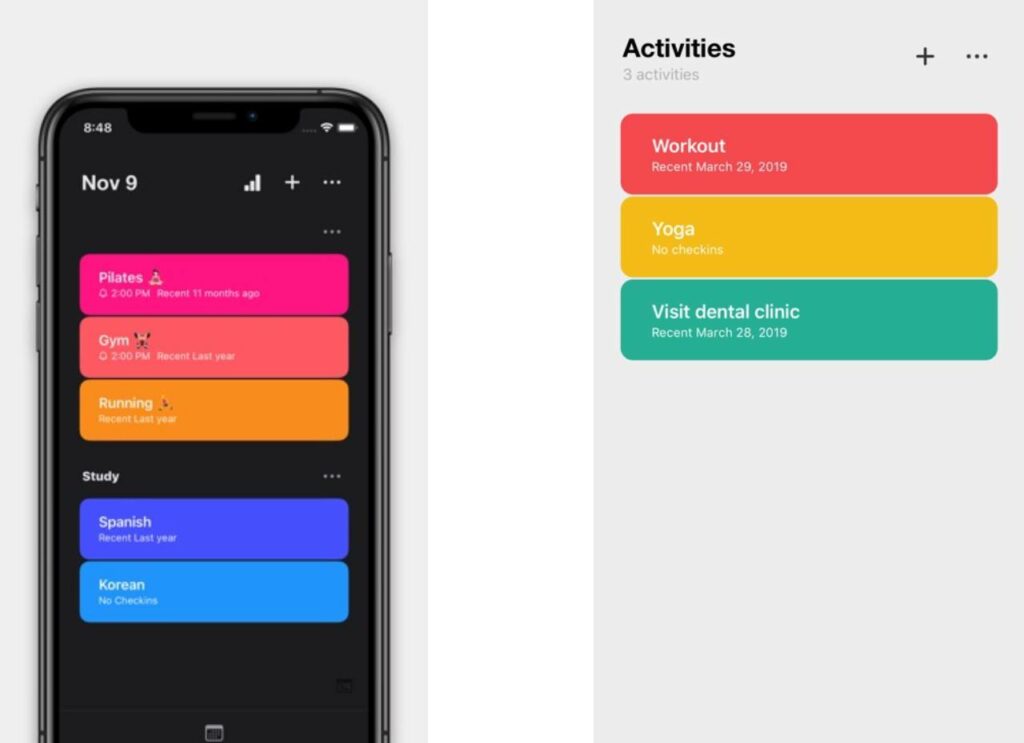
The habit tracker app incorporates color-coded organization and activity statistics, enhancing its visual appeal and user friendliness. Whether you aim to adopt healthy habits or establish a productive morning routine, this application proves invaluable in maintaining your commitment.
I suggest looking at the Ideas screen if you’re not sure what to contribute. This tool offers a range of sample habits that you can adopt into your daily routine, such as increasing the frequency of your reading or taking vitamins.
Weekly reports and a monthly review section enable you to effectively monitor your progress over time. While the free version of the app does include pop-up advertisements, opting for a premium subscription eliminates them entirely.
6. Habit Tracker – Proddy
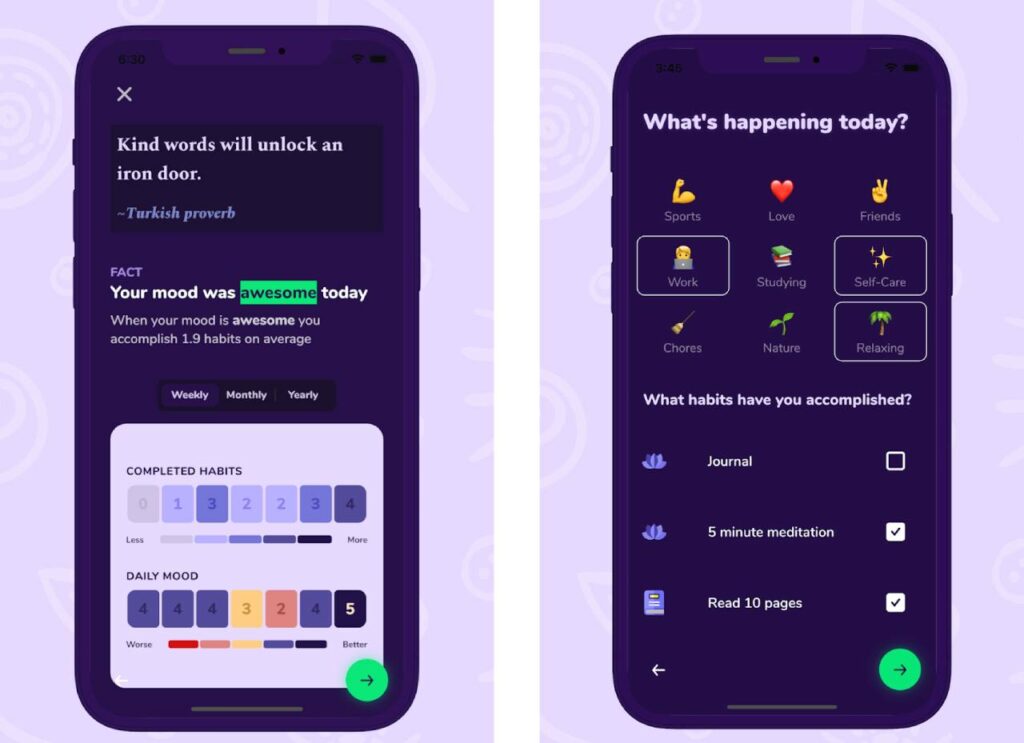
Begin your journey towards positive habits by utilizing the Proddy app. This innovative tool empowers you to begin with simple, attainable habits, gradually paving the way for more complex tasks as you progress. By fostering a gradual approach, the app effectively supports your personal growth and development.
When implementing a new habit, start by giving it a name and connecting it to a particular area of your life, such as your health or productivity. Adding a motivating element that will support your commitment to the habit is also good. You can efficiently keep an eye on and track the development of these behaviors over time by making use of the insights screen.
Meanwhile, a lesson screen offers audio content on habit formation. Additionally, there is a reflection section for tracking mood and making general reflections on your day. Proddy is an excellent option for those seeking a user-friendly and effective habit-tracking app.
You Can Also Read: Regular Exercise Benefits: Preventing 10 Common Health Issues
7. Rabit: Habit Tracker & Planner
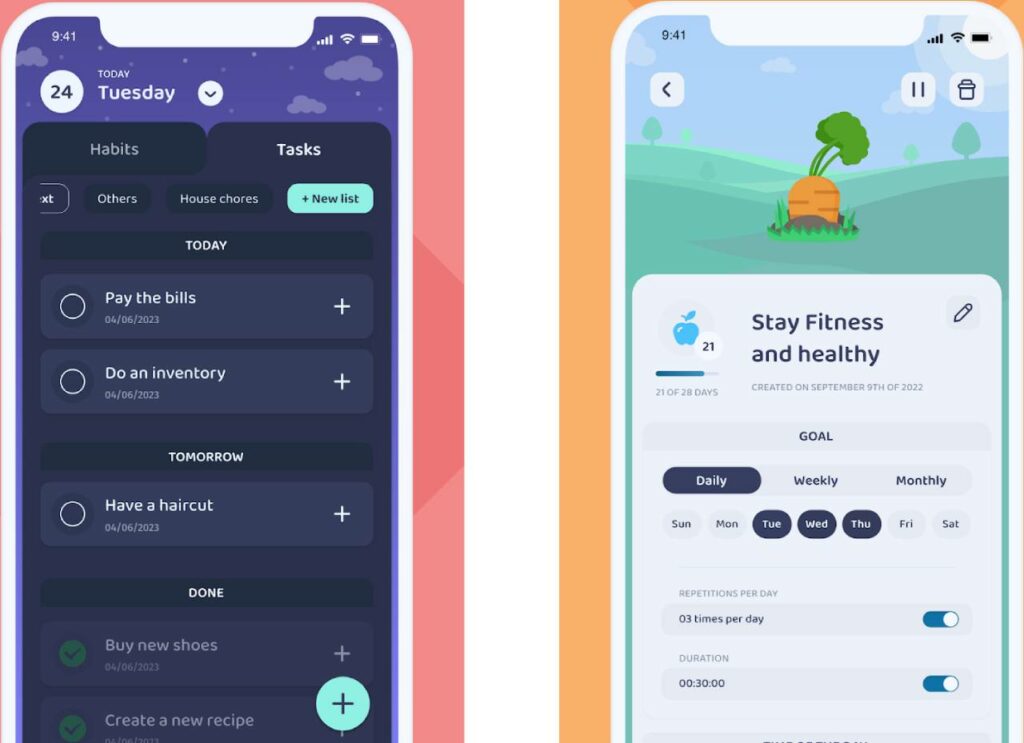
With the eye-catching Rabit app, you can improve your gardening abilities and grow cute plants. Choose a target area first, such as productivity, self-control, physical or mental health, home tasks, self-discipline, or better sleep. After that, choose a straightforward behavior that supports your selected emphasis, such as keeping good posture.
Schedule a specific time and day to receive timely reminders from the application, allowing you to effectively nurture the plant of your choice. Monitor your progress over time through the visually appealing Habit Streak Map while witnessing the growth of your plants on the Habits screen. It is crucial to note that failing to fulfill a habit will result in the unfortunate demise of your plant. On the other hand, successfully completing tasks will reward you with valuable coins, which can be utilized to enhance and upgrade your beloved plants.
There’s a free trial version of the software, but if you want to upgrade to the premium version, you may build an infinite number of habits and get access to a thorough to-do list. To put it simply, this program provides a fun means of reaching your productivity goals if you’re a virtual pet fan (or plant lover).
8. Tusk: Task And Habit Manager
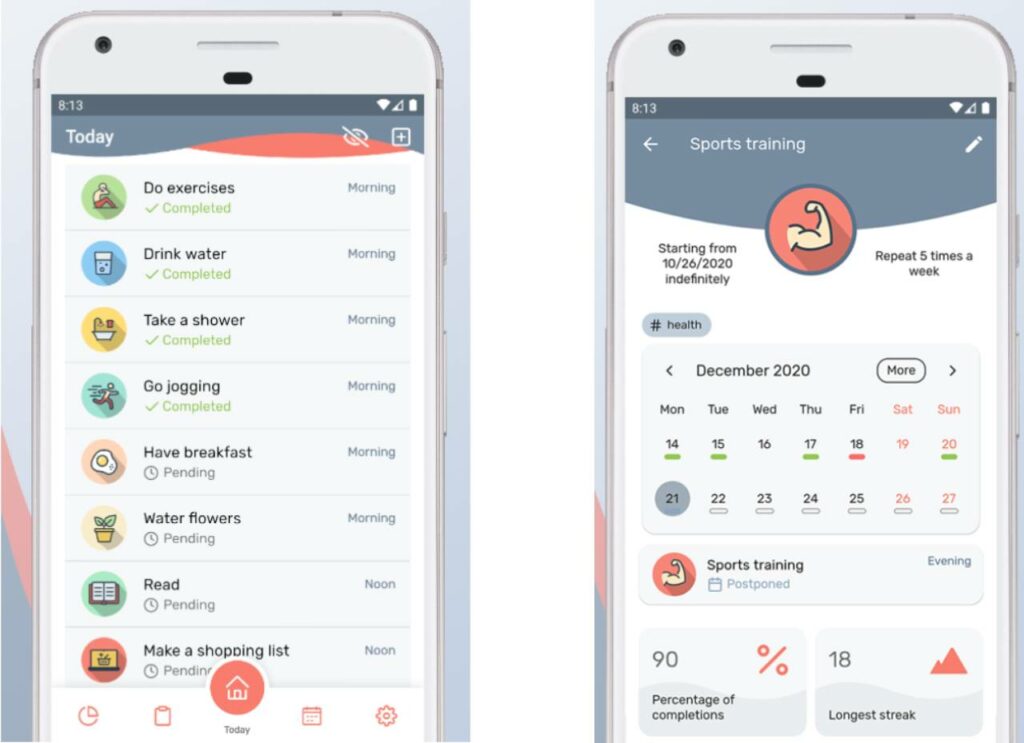
We are introducing a versatile and personalized scheduling application that empowers you to design flexible routines effortlessly. The Tusk app, a reliable and user-friendly habit-tracking tool, offers the perfect solution for those seeking the freedom to occasionally skip certain tasks. With its intuitive interface and customizable features, this app stands as an exceptional choice.
On the home screen, simply swipe right on the tasks you have successfully completed for the day. Haven’t you managed to tackle everything on your list? No worries; just swipe left on any tasks you have skipped, and they will be removed from the main screen for the remainder of the day. To view any hidden tasks, simply click on the crossed-out eye icon.
You start by choosing if the task is recurring or one-time when you create a new one. Subsequently, set a reminder and schedule the task. You can also provide a timer with a specific completion period and divide the assignment into smaller tasks.
Apart from generating your own assignments, you can select from an extensive selection of pre-made projects that address several facets of your life, like home maintenance, budgeting, learning, and even social welfare requirements. You may also monitor and evaluate your development over time using a thorough statistics screen, which offers insightful information on the routines that you find most enduring. For bettering and organizing your everyday schedule, this tool is rather beneficial.
You are not charged for the main application, which is freely accessible. Nevertheless, you can choose to upgrade to enjoy additional features like removing ads, enabling syncing with Google Calendar, and accessing other organizational tools. You’ll have a more integrated and thorough experience thanks to this update.
